How Do Phidgets Work?
![]() Phidgets are a collection of specialty circuit boards manufactured by Phidgets, Inc. These task-specific boards are designed to work seamlessly together in a network environment, and are backed by a suite of software that enables Roastmaster to read and use the information they gather for Data Logging.
Phidgets are a collection of specialty circuit boards manufactured by Phidgets, Inc. These task-specific boards are designed to work seamlessly together in a network environment, and are backed by a suite of software that enables Roastmaster to read and use the information they gather for Data Logging.
Operating on your WiFi network, Phidgets offer a versatile and scalable wireless solution for monitoring and logging temperatures while you roast in Roastmaster.
Wireless…How?
Since iOS devices do not have USB ports, a Phidget Temperature Sensor (with one or more attached J,K,E or T thermocouples or RTD probes) is connected to a network “host”. This host sends temperature readings to Roastmaster via your WiFi network.
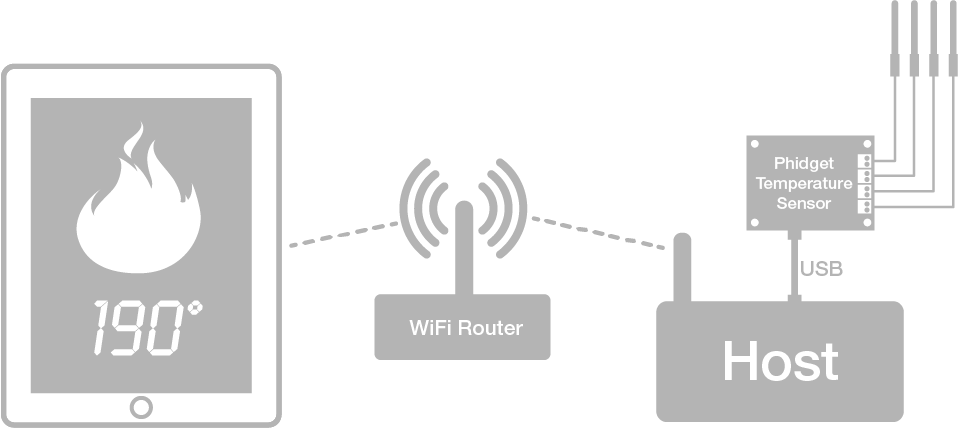
What Can I use as a Host?
You can use any desktop, laptop or compact computer to host a Phidget Temperature Sensor on your WiFi network. As long as it is capable of running the Phidgets Network Server software, and has USB and wireless capabilities, it can be used as a host for Roastmaster. Common setups are:
A Standard Laptop or Desktop Computer
A Mac or Windows laptop or desktop with available USB port and a wireless capabilities is a cost-effective solution for a Phidget host. It is not the most convenient solution, however, since the laptop must be powered on and sitting near the roaster while you roast.
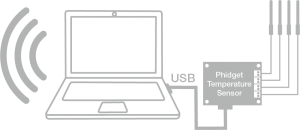
Phidgets SBC
Phidgets, Inc. manufactures a SBC (Single Board Computer) with a web management interface that is tailored to serving as a network host for their sensor hardware. This miniature computer runs Debian GNU/Linux and is easy to configure and maintain. This solution is the most convenient and efficient, since it can be mounted near the roaster and requires very little maintenance.
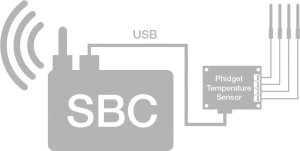
DIY Hardware
For enterprising DIY enthusiasts, any other hardware capable of running the Phidget Server Software can be used as well, e.g. RaspberryPi.
Transmitting Temperature Readings
Once you’ve selected a host, all you need to do is download the Phidget Software Library and install it on your host. Once installed, you simply activate the Phidget Network Server (WebService on older versions). This will make the attached Phidget visible to Roastmaster on your WiFi network.
If both the host and Roastmaster are joined to the same WiFi network, and you firewall is allowing the Phidget traffic to participate on your network, Roastmaster can use the Phidgets attached to your host to monitor temperatures and log data.
See Setting Up Phidgets for instructions on how to get a Phidgets host configured on your network.![]()

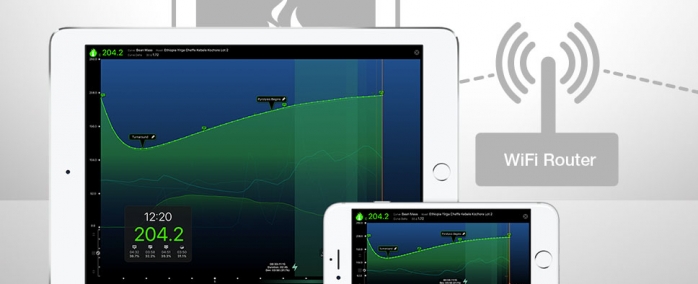


Hi
May I know the followings are enough for building up temperature measuring system?
It is for my coffee roaster
PhidgetSBC3 (ID: 1073_0)
Wi-Fi USB Adapter 802.11n (ID: 3703_0)
PhidgetTemperatureSensor 4-Input (ID: 1048_0)
Thanks
Hi Bryan
Yes, those components (and the thermocouples) will form a full system that will work with the current version of Roastmaster (10.1).
However, the next version of Roastmaster (11) is currently in review with Apple, and introduces support for their VINT line of products, including the RTD sensors and their new (cheaper) SBC 4. The new SBC was not available for testing when I submitted to Apple, but the hardware should not matter – it should work out of the box with the upcoming Roastmaster 11.
Any other questions – just let me know.
Danny
Hi Danny,
could you pls advise latest phidget combination which can match up the App?
Many thanks
Bryan
Hi Bryan
Roastmaster supports 3 types of Phidget temp sensors: 1) The legacy USB 1 and 4 Thermocouple Temp Sensors (1048_0B, 1051_2B), 2) The 1 and 4 port VINT Thermocouple Temp Sensors (TMP1100_0, TMP1101_0) and 3) The VINT RTD Temperature Sensor (TMP1200_0). Numbers 2 & 3 require a VINT board as well. All of them require a host to broadcast the readings wireless – either one of the Phidgets SBCs or a laptop.
Danny
What about wireless VINT HUB (ID: HUB5000_0)?
Personally, I would just invest in an SBC to use as a wireless host. That kills two birds with one stone: It has the VINT hubs included, and provides the wireless host functionality to send readings to Roastmaster. It can be mounted right next to the Temp Sensor on or near the roaster, and forgotten about.
Using a wireless VINT hub and a laptop as a host would mean two different wireless signals, and more parts to configure. Technically, I can’t see any reason why it wouldn’t work…just needless extra complexity.
Hi there,
I’ve just purchased Roastmaster 14 and am getting my head around the difference in workflow to Artisan. I have linked three thermocouples on my fluid bed roaster via the wireless VINT hub and they’re reporting fine but I can’t seem to find a way to connect and control and log the heater or fan. Have I not found a sub menu or utilities screen? The screencasts are helpful do you have plans for more covering the latest features and compatibility?
Many thanks
Andi
Greetings
Sorry for the late reply…I was out sick last week. With Phidgets, the only data that can be automatically logged is temperature data from thermocouples.
Roastmaster, itself, is capable of automatically logging other variables via 4-20 mA sensors, but that is reliant on the RBP protocol, which Phidgets does not use. I developed RBP in tandem with custom electronics that I designed specifically for Roastmaster, that I had planned to release shortly after RBP was released. The pandemic, and subsequent components shortage has put that on hold until things get back to normal, and components become available again…sorry.
Until then, the only way to achieve automatic data logging of anything beyond thermocouples is with DIY hardware that runs the RBP protocol. By DIY, I mean any type of hardware that you build yourself such as Arduino, Raspberry Pi, etc., and then program with the RBP protocol, which is free to use and documented on the site. This, of course, requires extensive electronics and programming knowledge…it’s not a viable option for most folks.
So, for the time being, those variables will need to be logged manually. As for controlling any type of external electronics…that is not yet available in Roastmaster…though a planned evolution of the RBP protocol.
Hope this helps. Feel free to email me support@rainfroginc.com if you want further details.
Danny