Roast and Curve Events
Are you looking to record a noteworthy occurrence at a particular time in a roast? Events are your answer. Do you want Roastmaster to alert you when a particular time or temperature has been reached before, during or after a roast? Events can handle that as well.
Marker Events
In their most basic capacity, events in Roastmaster are simple markers containing custom notes that are affixed to a specific time. Events can be created in either a roast or a curve as a permanent record of a noteworthy occurrence that happened at a particular point during a roast.
Creating a Basic Event Marker
You can create and edit events as line items in the detail view of either the roast console or a curve. But, the easiest way to create events is graphically in the roast analyzer.
- In the analyzer, tap the event icon
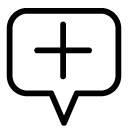 in the tool bar, or the roast or curve icon in the top left corner of the screen. If a curve is selected, an event will be created in the curve. Otherwise, it will be created in the roast.
in the tool bar, or the roast or curve icon in the top left corner of the screen. If a curve is selected, an event will be created in the curve. Otherwise, it will be created in the roast. - Enter a title.
- If created during a live roast, the time will already be set. If not, set to the desired time.
- Save the event.
Auto-Trigger Events
Events can also function in more advanced capacities than just their role as basic markers. When defined in the context of a new roast (or future roast via a curve template in a profile), they can be set to automatically trigger by time or temperature criteria. If an event is created in a roast, it can fire at a certain time, presenting a visual or audible alert. If it is created in a curve or curve template, however, it can also be set to fire when a certain temperature has been reached. This provides both a helpful means to be alerted when adjustments on the roaster should be made, and also a record of when they occurred.
Creating an Auto-trigger Event
Roast events can auto-trigger at a specific time in that roast. Curve events, however, can auto-trigger at either time or temperature related criteria.
- Create an event in a curve or profile curve template details screen by tapping “Add” in the “Events” section, or in a roast as described above.
- Set the type to “Marker” for a standard event, or choose from one of the pre-defined event types, such as Turnaround or Pyrolysis.
- Set “Trigger” to on.
- Choose whether it should be evaluated before, during or after the roast.
- Set the trigger criteria.
When the curve or roast satisfies the criteria during a roast, Roastmaster will alert you, and affix the event marker to the applicable time on the curve or roast’s time line.
Interacting with Events in the Roast Analyzer
When the Analyzer’s label mode is set to Milestones, Curve or All, Events will be displayed at their appropriate time and temperature in the graph. Tap an event to expand or collapse it. When expanded, tap on the pencil to edit the details of that event.
Using Events in Lieu of Control Curves
Some folks like to roast using both Reading and Control curves to record both temperature and machine settings as static variables in each roast. Others, though, appreciate the flexibility of events. Personally, I don’t use control curves in my own roasts. I simply have a series of auto-trigger events defined to alert me to adjust machine settings at specific temperatures, based on the personality of my particular roaster. This style of roasting affords me a lot of freedom, allowing my roasts to be truly hands-free, and letting me multitask on other things, like bagging, labeling, etc.
Querying Event Information in Reports
As helpful as events are when performing or viewing a particular roast, they can also be leveraged by Roastmaster’s reporting engine and analyzed as individual metrics over a series of roasts. This helps you to see larger patterns in your roasts.
The following pre-defined event types are incorporated into Roastmaster’s reporting engine:
- Turnaround
- Drying (End)
- Pyrolysis
Creating auto-trigger events in your Profile curve templates of these types will ensure that this information is available as individual metrics when analyzing reports of your roasts.
![]()




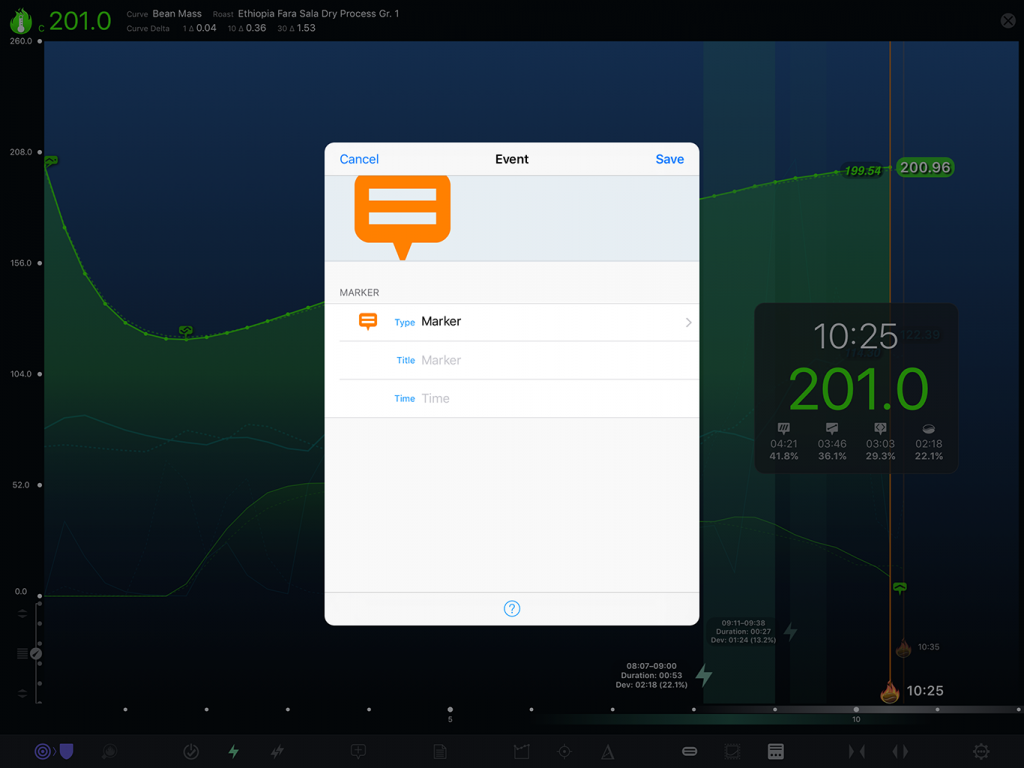
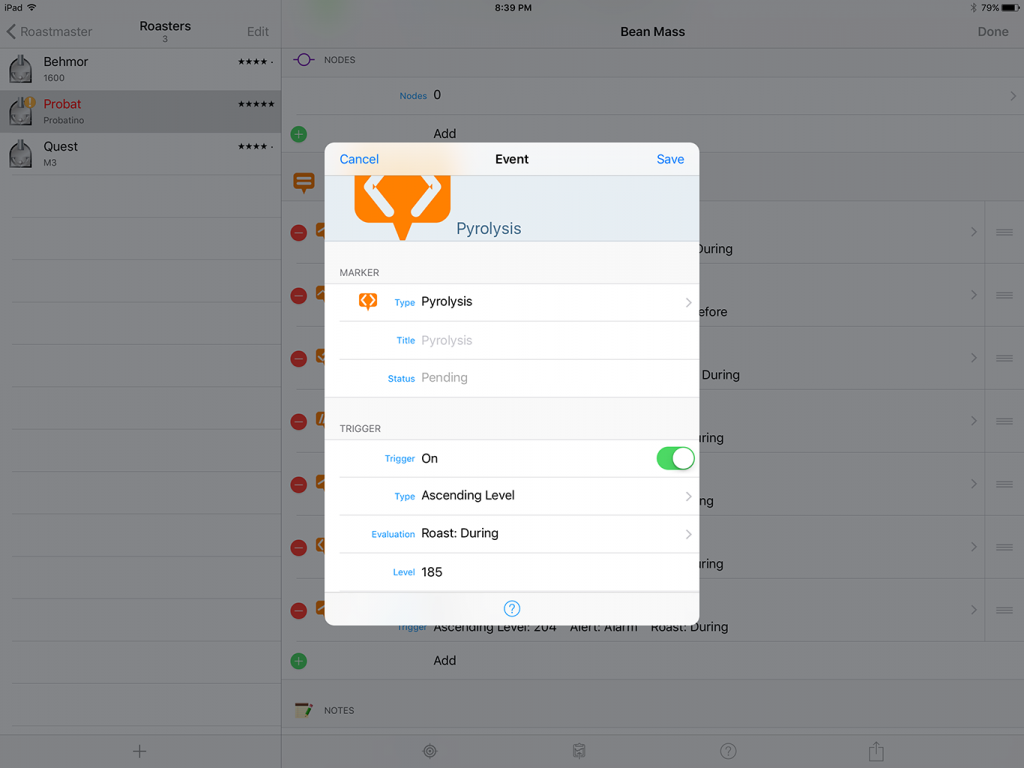
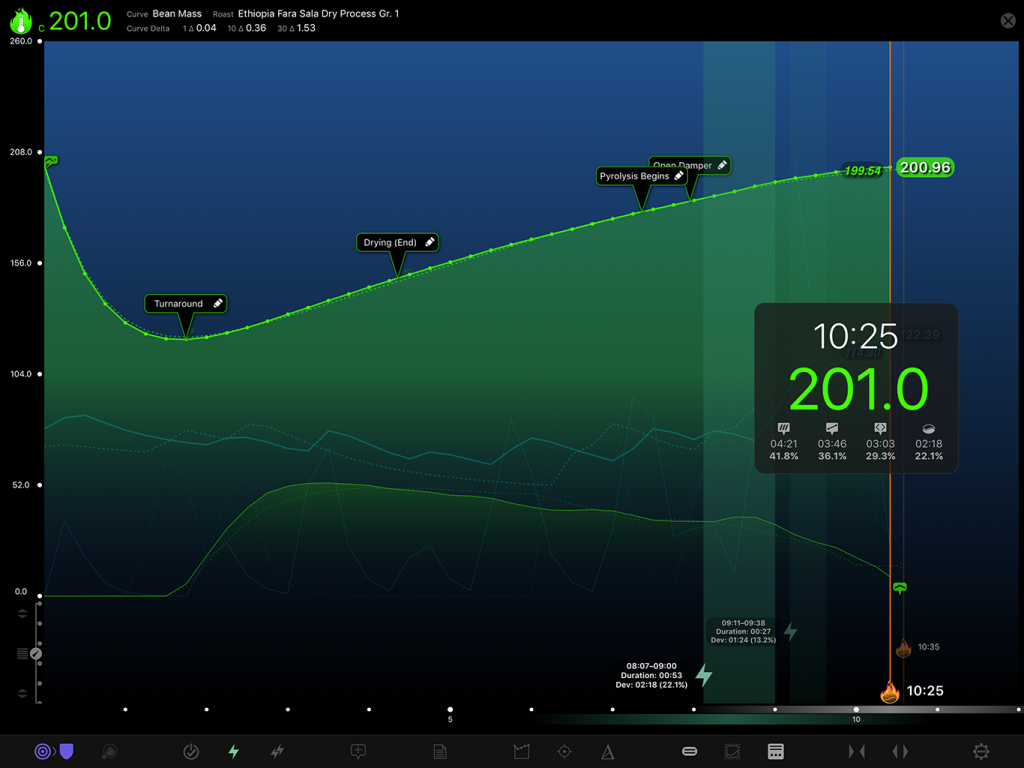
Leave a Reply