iCelsius BBQ
NOTE: This is a discontinued product. Unfortunately, the API for subsequent wireless probes produced by iCelsius was never made public, so Roastmaster does not support anything other than the “BBQ” probe.
The iCelsius BBQ is a great choice for home roasters. It attaches directly to the dock connector (or Lightning connecter via the adapter pictured above). While it does not offer the wireless connectivity the other options do, it more than makes up for that in price and ease of use.
In order to use the iCelsius BBQ with Roastmaster, you’ll need:
- The iCelsius BBQ Probe (Lightning and 30 Pin Dock Connector versions are both supported)
- Roastmaster Data Logging Option
Availability
Available in Roastmaster 7 and above.
![]()

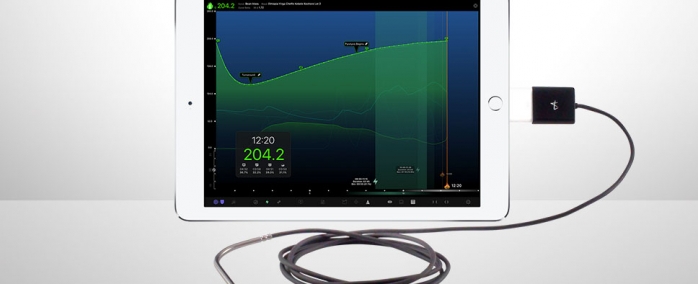


Hello,
Is iCelsius BBQ wireless not supported?
Supported Data Logging Hardware are there cheap prices for the home user?
Thank you.
Greetings
No it isn’t. After release, the manufacturer of the iCelsius decided to keep the API private – it is not available to developers.
The cheapest solution (about $30 USD) would be Phidgets Isolated 1 port Thermocouple sensor, and a probe connected to an existing laptop…
https://www.phidgets.com/?tier=3&catid=14&pcid=12&prodid=725
That would, however, require you to have a laptop and use it as the wireless host.
If you wanted a standalone wireless solution, you could add the Wireless VINT Hub to the sensor above for about $60 USD.
https://www.phidgets.com/?tier=3&catid=2&pcid=1&prodid=1143
That would remove the need for a laptop as the wireless host. The wireless hub, the thermocouple sensor with the VINT cable, and the thermocouple would be all you’d need for a completely independent and wireless WiFi solution.
Hope this helps.
Danny