Setting Up the BlueTherm Duo
The BlueTherm Duo has been discontinued by the manufacturer, and replaced with a similar, but improved Bluetooth LE device called ThermaQ Blue. Both devices are supported by Roastmaster.
Setting Up a BlueTherm Duo for Data Logging
- Attach one or two K-style thermocouple(s) to the Bluetherm Duo.
- Turn the Bluetherm Duo device on, and pair it with your iOS device in the iOS Settings app.
- Navigate to the Probes list from Roastmaster’s Utilities window.
- If you have not already purchased the Data Logging option, tap “Data Logging Store” and enable Data Logging. Roastmaster will guide you through the purchase.
- Tap the + button to add a new Probe.
- Enter the appropriate port, either 1 or 2.
- If the Bluetherm Duo is paired with your iOS device, the Status field should display “Linked”, and report the current probe temperature.
- Tap “Save”.
- Repeat for the second probe if desired.
![]()

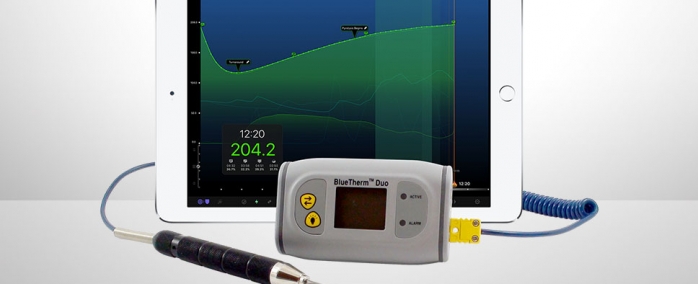


Hi,
Is it possible to use this BlueTherm Duo in a shop roaster (2003 Ambex YM-2) ?
Hi
If it’s a K type, yes – BUT you’ll need to make sure the existing thermocouple is not integrated into the mechanical function of the machine. Some are not, but many are linked to safety features like high limit shutoff, or integrated with the burner or profiling electronics.
You should inquire to the manufacturer to find out if it’s integrated. If so, then ask about replacing with a dual probe. One lead could be wired to the existing lead, and the other to the Bluetherm.
If it’s a J type, then the setup would be the same, you’d just need to use Phidgets instead of the Bluetherm Duo.
If the manufacturer wants my input, just let me know via email (support@rainfroginc.com) and we can set up a call.
Hi Danny, where can I purchase the BlueTherm Duo I live in Brisbane and Can’t find a location shop selling them. please help, I’ve a quest M3 would it be working with the app and Blue therm duo?
Many thanks in advice.
Hi Henry
You can order the BlueTherm Duo here… http://www.thermoworks.com/products/logger/bluetherm_duo.html
They claim to have easy international shipping. I’ve sent an email to my contact to make sure, and to see if there is a specific page for international orders. I’ll let you know what he says.
Yes, the BlueTherm works great with the Quest. You will need to get fittings to securely insert the probes into the chamber. I got mine from a fellow named Eric Svendson – very easy and fast. Many users get them directly from Molly Yen – questm3roaster@gmail.com.
My fittings are very simple – 2 M8 hex head bolts, drilled to the size of the thermocouple (for the bottom two factory threaded holes). You’ll also want something to serve as a “stop” (sleeve) on the outside of the probes, to keep them at the proper depth inside the chamber, and prevent them from being inserted too far and hitting the tines. I used high-temperature HVAC foil tape, wrapped around the outside of the probes. You can also purchase silicon sleeves for this.
Any other questions just let me know.
Henry
Eric Svendson has a PDF online with his current inventory, prices and diagrams here… http://users.rcn.com/erics/Quest_Thermocouples_04.pdf
Hi Henry
I heard back from the rep. He said the link I gave you is mainly for North and Central America. Distribution outside of the Americas is handled by ETI in England: http://thermometer.co.uk/
I would imagine you could place an order directly with them. If not, ETI has a distributor listed in Baulkham Hills as well which might be an easier source if they stock the BluetTherm Duo.
Please let me know how you make out.
Can we use the Node+ in place of the Bluetherm?
Sorry – not yet, but I’ve registered in their dev program and am evaluating it. The Node offers other possibilities beyond temp measurement – pretty cool little gadget.
Hello Danny,
I’m writing because I’m just getting into roasting and I like your software and I would like to implement it into my roasts. With this said, I think auto data logging is extremely important to maintain consistency and I would like to get your advise.
Which system do you recommend I implement? I know you have on your website 3 options and the BlueTherm Duo looks very interesting to me.
I have an IR Diedrich 2.5, 2012 and my intention is to roast coffee for all my production with my mobile units a some retail. I’m looking at 100 to 200 pounds per month.
Thanks,
Daniel
Hi Daniel
Yes, data logging is invaluable for achieving consistency.
The Bluetherm Duo performs very well. Lots of users like the simplicity – just plug and play. I, myself, use Phidgets because of the expandability. The Bluetherm limits you to two probes, while Phidgets can provide 4, and is expandable to more. Also, Phidgets support J type whereas the Bluetherm doesn’t.
One note – you’ll need to have a free thermocouple or replace an existing thermocouple with a dual-element thermocouple (2 sets of 2 wires). You usually cannot safely disconnect existing thermocouple leads because they’re integrated into high-limit functions and such. Diedrich will be able to help you out in determining that if you’re not sure – they get that question all the time.
Let me know if you have any questions along the way.
Hello all! This thread has proven to be very insightful for me. I am the (new) proud owner of a Diedrich IR-12 that is nearly 13 years old. I have been data logging the old fashioned way, pen and paper from the first time I fired up the machine last fall until today. I purchased Roastmaster and have been eager to put things into motion and make the switch, recently purchasing the Blue therm Duo and ultimately, the wrong probes from Thermoworks.
I have been in contact with Diedrich and have also reached out to other local roasters and guys who I know have used Roastmaster and have attested to it’s greatness. I am trying my darn-dest to work out the best and most helpful way to purchase the correct probes, install them in two locations and start moving forward here in 2015. However, I have not found one single resource to fully answer my questions until reading through some of these responses. I have one Type J bean probe that came stock installed into my machine and has one set of wires running to a built in thermometer and another running to the high limit function box. Sounds like the integration you spoke of in your last response, Danny.
My question is this, is it impossible for me to use this BlueTherm with my machine? Can I completely replace and rewire my bean probe with a type K from a type J? I now know it could potentially mean bypassing the safety features, unless there was an alternative. I work out in the country and do not currently have wifi access in my roasting facility. The bluetooth capability was a huge selling point for me. I’d even wondered if drilling a new hole was an option, to keep my existing probe as is and install brand new probes for bean and air temps. All this to say, I am new to Roasting and want to do things right. I am open to any and all wisdom here.
Hi Chris
Well, for Phidgets the WiFi is only necessary so that the iPad can communicate with Phdigets. The WiFi doesn’t need to have actual internet access. In other words, it’s possible to have a router running just for Roastmaster and use Phidgets and J type probes, without that WiFi being connected to the internet. You do need network access and a laptop to configure an SBC initially, but after that it’s self-sufficient.
But – that point may be moot. I wouldn’t replace the factory thermocouple unless you have word directly from Diedrich that the probe is NOT used in internal functions, like high-limit, etc. Usually, they are – and it sounds from your description like they are.
Thermocouple wires cannot be split like other electrical wires, so you can’t piggy-back off the existing thermocouple. You’ll need to replace it with a dual-element probe, then run the leads from one element to the roaster (replacing the old connection) and the leads from the other element to the hardware for Roastmaster. If the existing probe is J, then the dual tip probe would have to be J as well, and would require Phidgets.
However, if you drilled a new hole (VERY carefully), or found an existing bolt hole that could be commandeered for a probe that would reach the bean mass, you could avoid this whole headache, and simply use a new probe with the Bluetherm Duo.
I’ll be more than happy to help. Email me at support@rainfroginc.com and we’ll get something worked out.
Danny
Thank you so much Danny. I greatly appreciate your clarity and informative response. I was so excited about using the Bluetherm and am really considering the alternative strategy of (CAREFULLY) drilling a new hole. But I am not quite sure just yet.
Your advice on replacing the factory thermocouple is well received. At this point in the game, I definately know that the J-type probe is hard wired into the internal functions of the Roaster.
I will still look into Phidgets and make my decision from there. Thanks for your wisdom!
Sure, Chris – keep me in the loop.
Hi Danny
I have a question
Is it possible to log two temperatures at once with bluetherm duo?
Like bean temp and atmosphere temp?
Thanks for your great works
Hi Jesse
Nice to hear from you – hope all is well.
Sure, you can log 2 temps at once. Just define a second probe in Roastmaster, and you’re ready to go.
Any questions, let me know.
Hi Danny
Can you recommend probes for Bluetherm Duo?
I am about to purchase it
Thank you
Hi Jesse
You’ll want a rigid K type with a high-enough temp range for your roaster. I prefer shielded (ungrounded) probes. They’re slower to register temps, but the extra sheathing reduce the possibility of electric interference, and result in smoother temp changes. Most folks use 1/8″ diamter, but that depends on the hole in your roaster. Same thing with length, you want it to be long enough to reach the center of the bean mass. auberins.com, omega.com, and even amazon.com are great places to look.
Hope this helps.
Thank you for your recommendation
But I will purchase Bluetherm duo and probes at thermoworks
So could you recommend ones at the thermoworks?
Thank you so much Danny
The probes at Thermoworks are more tailored to food-service industry, but I’d say that either “103-212 5″ Hi Temp with Coiled Cable”, or “113-425-MC 1/8″ mini-connector” would both work.
The caveat is that you have to make sure they’re fit your roaster (long enough, proper diameter, etc.). Also, for the Bluetherm Duo, you want the “Mini Connector” plug. Verify that the probe you choose has a mini-connector. I’m unsure if the first probe I mentioned does or not. Usually the coiled wire probes always do, but their website doesn’t state one way or the other.
Oh so much thanks to you
I will make a hole myself
I just purchased a Bluetherm Duo, only to find out that it is no longer offered. By any chance do you have another recommendation before I purchase the iCelsius BBQ? Thank you
Hi Travis.
Wow – this saddens me. I had no idea they discontinued it. I’m going to reach out to my rep when they get in the office to get the full story. Hopefully, they’ve got a replacement in the works.
To answer your question, though, Phidgets would then be the only solution at the moment for traditional thermocouples. iCelsius and Range are thermistor style probes, but have both worked well for me in testing as long as the temp range isn’t too high. Though, some have complained about the iCelsius wearing out prematurely.
I’m working with the Range folks (Supermechanical) on their kickstarter BLuethooth probe, and they are interested in exploring RTD with me, so I think that company will be coming out with some interesting things in the future.
I’ll post back here once I get the scoop from Thermoworks about a Bluetherm replacement.
I wonder if this, with a lightning-to-usb or 30 pin-to-usb adapter would work. http://www.thermoworks.com/ThermaData-KTC?custcol7=11
Hi Matthew
So sorry I didn’t respond sooner. The current version of Roastmaster has kept me pretty busy the last few months, but has finally made it to beta, and there was some confusion this summer about what I was allowed to publicly say about the upcoming Bluetherm replacement. Sorry, no – this is USB only, so it won’t work. But, Thermoworks ensures me a Bluether Duo replacement is coming with some new features soon. I plan on supporting it once it’s released.
Danny
Is there any guidance on this or new probes that will be supported? I just purchased the Roastmaster and I want to get started with basic data collection.
Hi Vito.
The Bluetherm Duo has been officially discontinued. My rep at Thermowoks, though, ensures me a replacement is coming soon with some new bells and whistles. I do plan to support it once it appears.
The next version of Roastmaster, though, will bring support for DIY hardware via an open source communication protocol I developed that is designed to be lightweight and run on any hardware capable of a standard Ethernet connection. This runs on the Roastmaster side to receive temperature information broadcast in the protocol’s format (RDP). Given the nature of this, it will require custom software running on the hardware, but it will be another option that will only be limited by folks’ desire to experiment and implement. Shoot me an email for more info if you’re interested at support@rainfroginc.com.
Until one of these two are officially released (I’m planning for November for RDP), the only option for traditional thermocouples is Phidgets. You can opt for the Range or iCelsius BBQ for more cost-effective thermistor style probes.
Hope this helps.
Danny
hi danny.
Does The bluetherm one le work in Roastmaster,I only need bean temp log.
No. Roastmaster does support the ThermaQ Blue though. It’s the same price.
I have tried Bluetherm one Le,it’s worked in ThermaQ mode,I think they are same one chipset but different slot&skin.
thx again for rply
Great to hear! Knowing the code, I “thought” it might work. But, since I haven’t tested it myself, I didn’t want to mislead you by making assumptions.
Thanks for letting me know!
oh,thank you,but I hope it