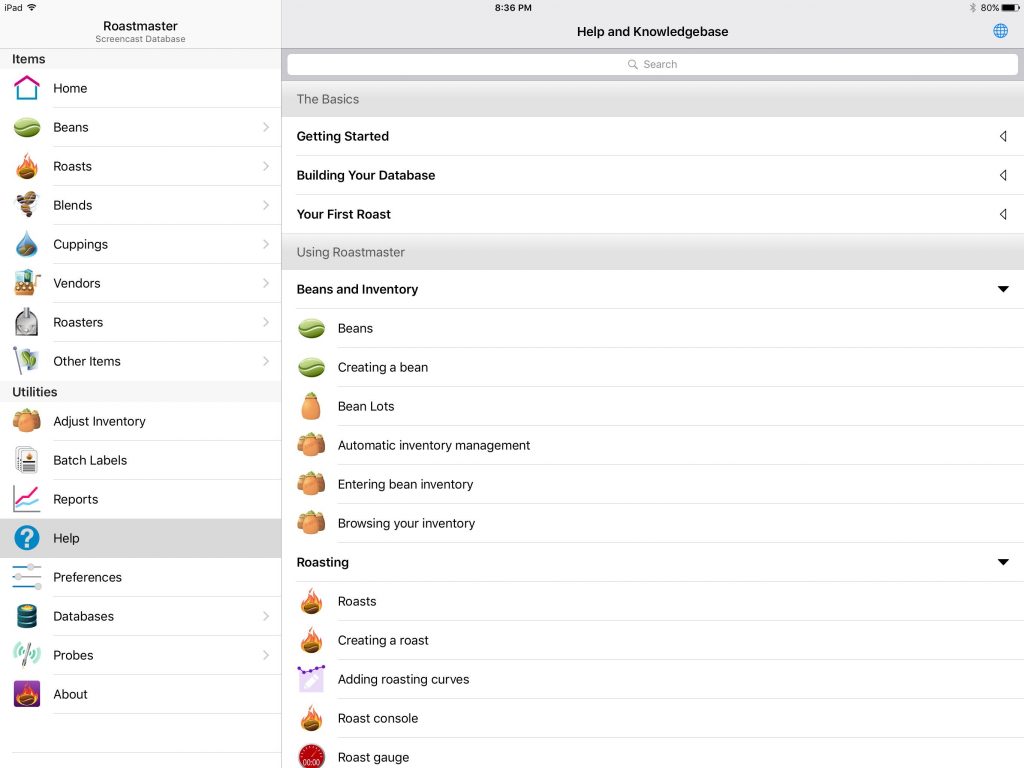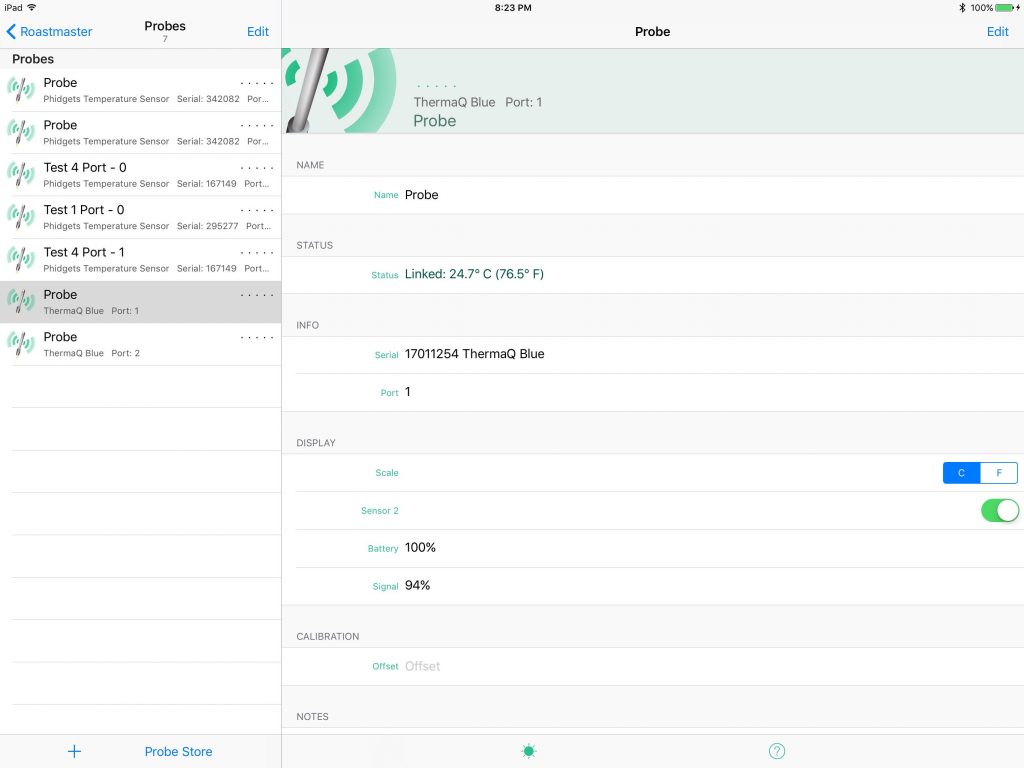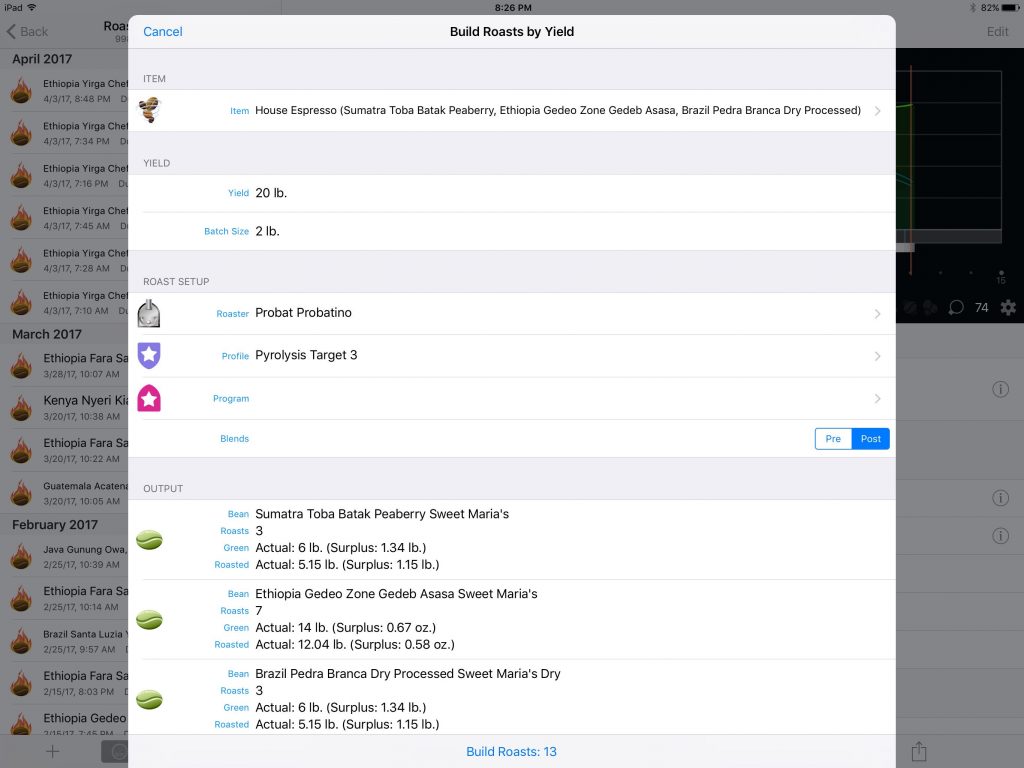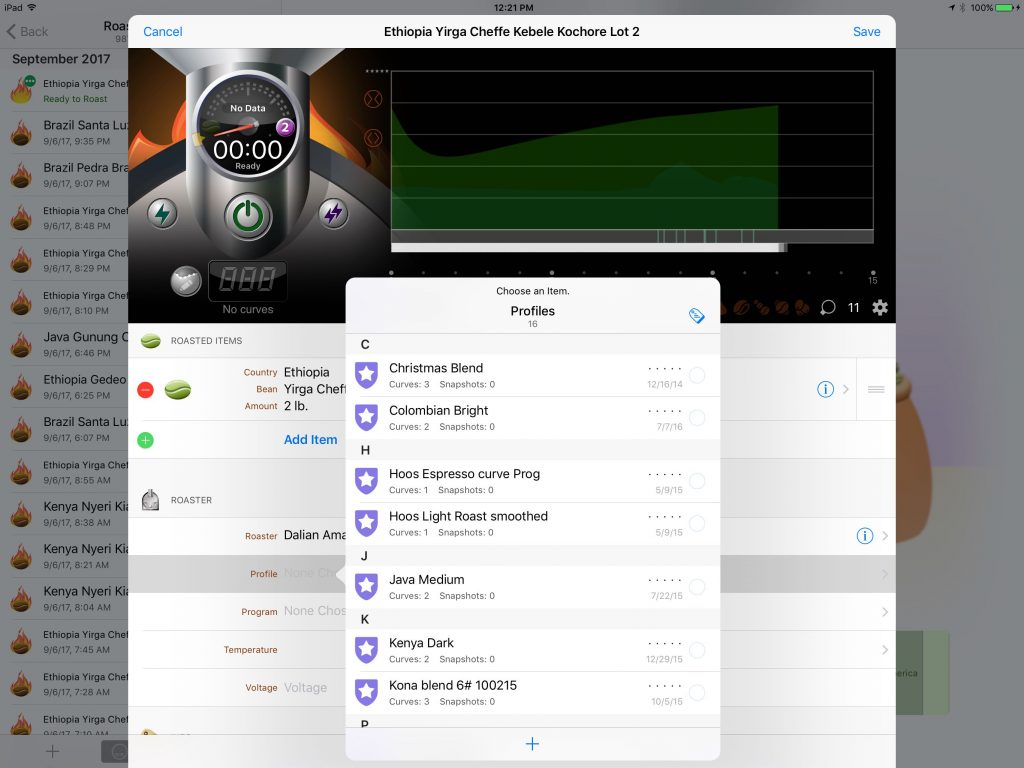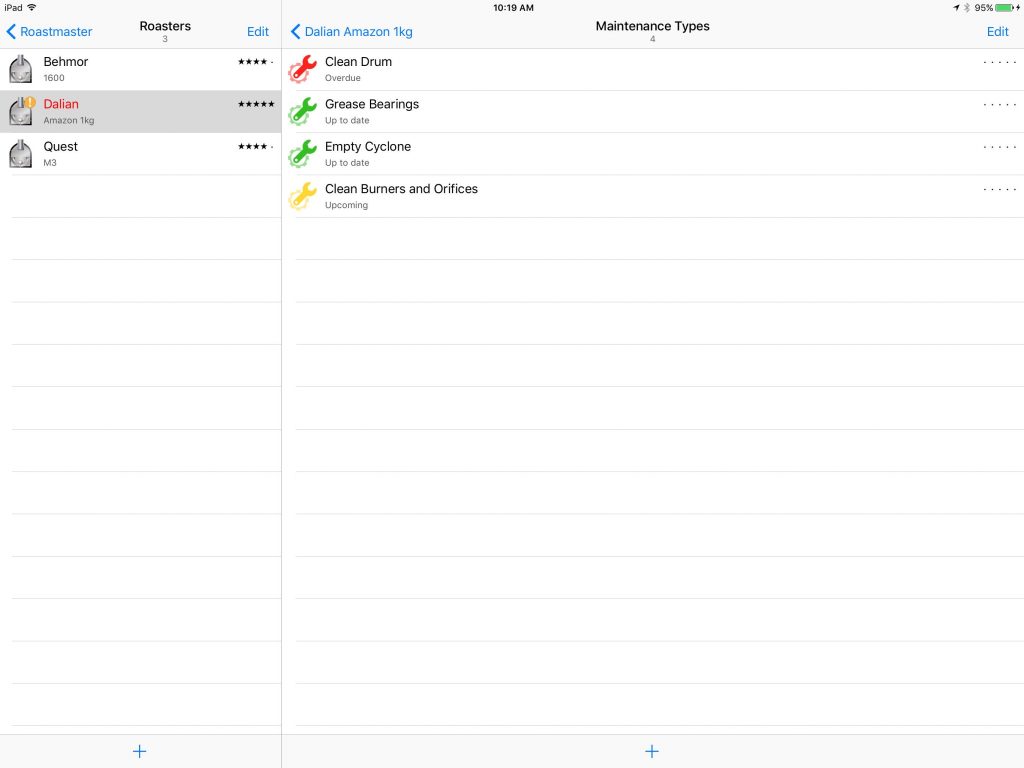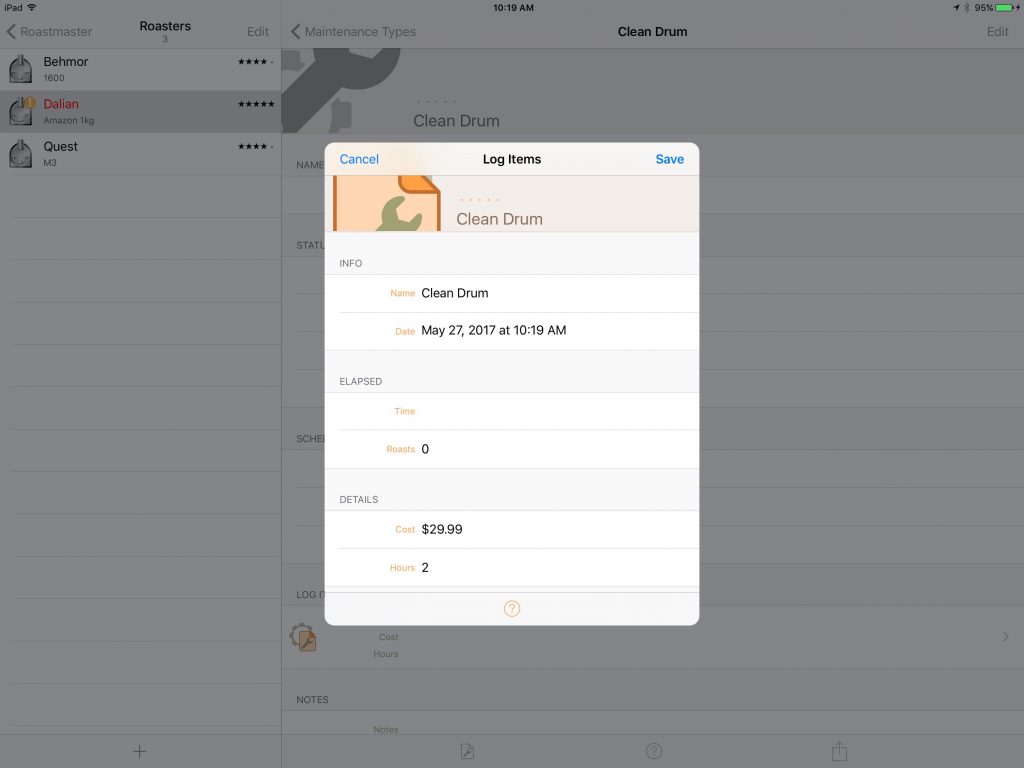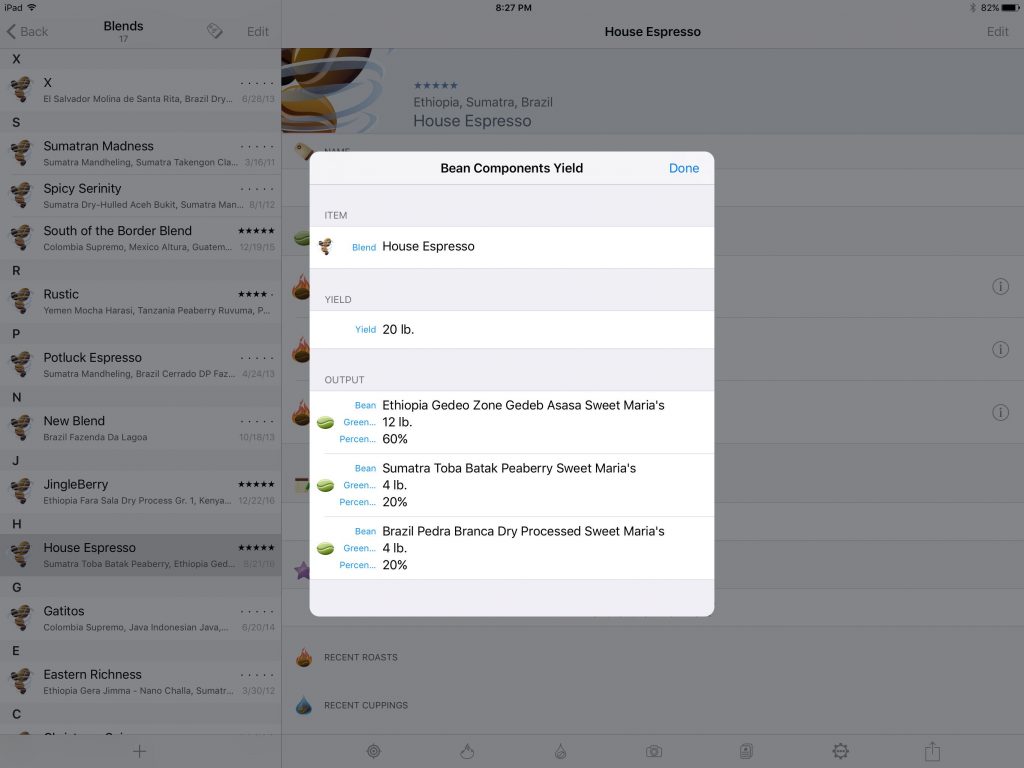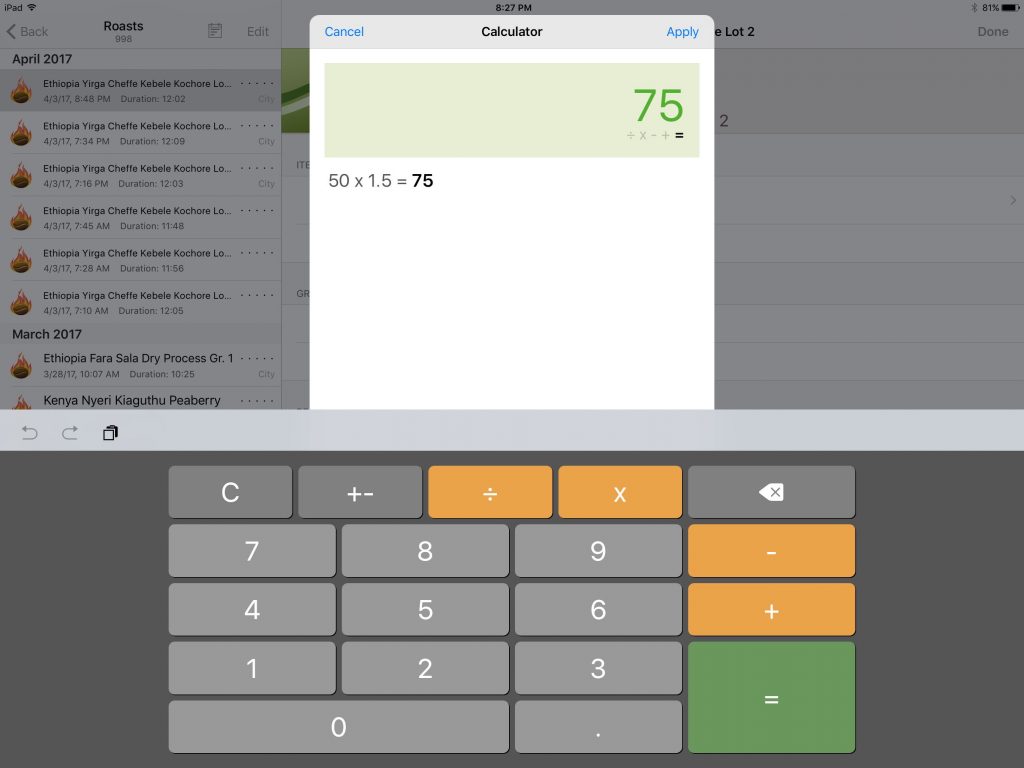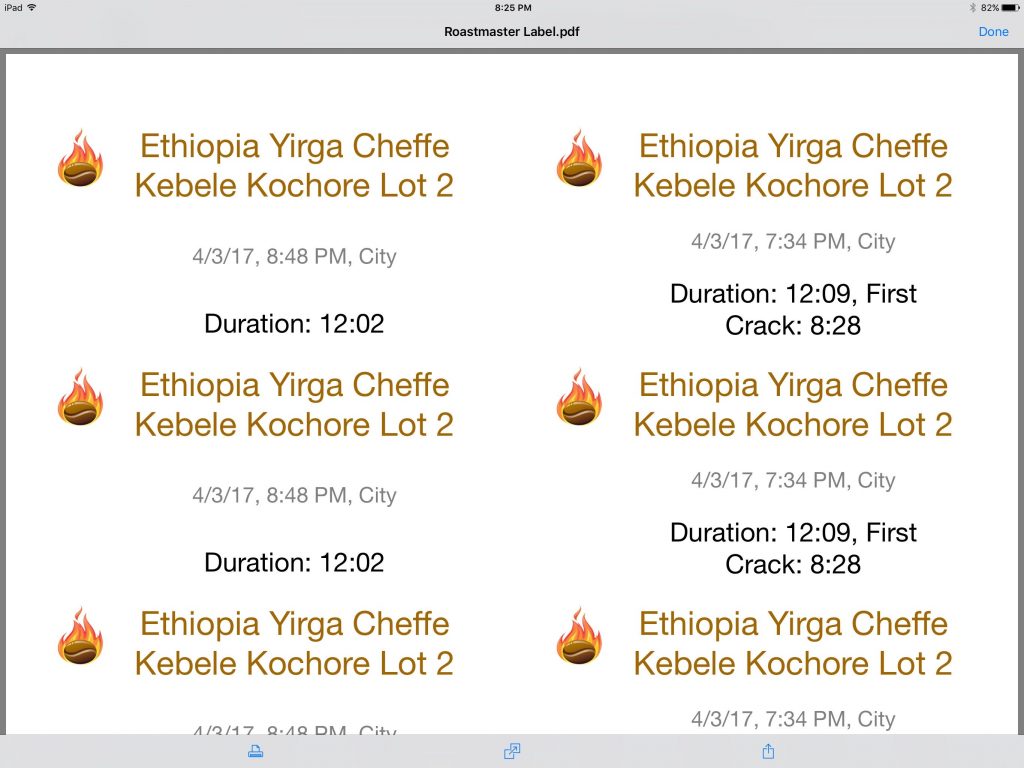A Workflow that Moves as Fast as You Do
A Workflow that Moves as Fast as You Do
You accomplish more when your workflow is tuned, efficient and fast. Roastmaster is designed for flexibility and to reduce work for repetitive tasks.
Everybody needs a helping hand.
Roastmaster’s Help and Knowledgebase is ready to answer any question you might have. Help buttons are available in all detail screens in Roastmaster, as well as the main app menu. Browse articles by subject and topic, or easily search for articles containing any term by typing it into the search bar.
Hands-free Roasting with Automatic Data Logging
Sure, Roastmaster provides an easy way to record temperature data during a roast, but dutifully recording this data takes effort and attention…attention that is best paid to the roast in progress, not punching in numbers. Roastmaster’s Automatic Data Logging option delivers hands-free roasting by enabling you to bind one or more wireless thermocouples to reading curves in a roast. Roastmaster displays real-time temperature readings for each probe, and automatically logs the readings to the appropriate curves throughout the roast.
Quickly Build a Series of Roasts
If you’re roasting a series of batches, or have a specific yield to meet, Roastmaster can easily build a series of roasts based on a desired roasted yield weight. Enter the batch size and yield weight, and Roastmaster will calculate the necessary green weight for each bean based on the yield averages of previous roasts for that bean. Just choose the roaster, batch size and profile. Roastmaster will create the series, with each roast configured and ready to start.
Leverage Profiles to Automatically Configure Roasts
When using curves, two things are important in each roast: the existing reference curves you target, and the data curves in which you record new data. Profiles store both types, letting you automatically configure new roasts by simply selecting the profile you want to use–with just one tap.
Keep Your Roasters Running Like Well Oiled Machines
You can create an unlimited number of custom maintenance schedules for each roaster in your library. Each of these schedules can alert you when maintenance is due. Choose to be alerted after an elapsed number of roasts, or elapsed units of time, like weeks, months or years.
Automatic Maintenance Logs
When Maintenance is performed, just tap the maintenance log button in the bottom of the schedule details. Record time spent, cost and notes. When finished, Roastmaster will reset the schedule and keep watch for the next occurrence. And, you’ll have a running tally of the time and money you’ve spent on each roaster.
Need Some Quick Math When Blending?
Roastmaster will quickly show you the components of any blend. Just enter a required yield weight, and see the component weights and percentages.
Need Some Quick Math Anywhere Else?
Roastmaster provides an inline calculator anywhere it accepts numerical data entry. Perform any series of calculations you like, and verify the results as they tally on a “paper tape”. When you’re finished, just tap Apply to input the result of the calculations.
Key Commands? Sure!
The roast analyzer provides a series of key commands for users with an external keyboard. Just hold the Command key to see a list of shortcuts to help you more quickly navigate the roast analyzer.
Stay Organized with Labels
Generate labels for your roasts, blends, beans or cuppings with just a couple of taps. Then, send them directly to an AirPrint printer. Use one of the many supplied label templates suitable for specialty roasting, or create your own with a text editor and import them.