Getting Started With Data Logging
What will I need to get started?
First, you’ll need to verify that your roaster has a thermocouple that can safely be used for external data logging. Factory installed thermocouples are usually integrated into the function or safety features of the machine itself. Since thermocouple leads cannot be safely split or spliced without affecting the voltage, and consequently altering the probe reading, it is often necessary to add a separate thermocouple for data logging, or replace the factory probe with a dual-tip thermocouple of the same type.
Second, you’ll need to purchase the Data Logging option in Roastmaster. Navigate to the Probes list of the Utilities screen to launch the Probe Store.
Finally, you’ll need to purchase the appropriate hardware.
Roastmaster Supports the Following Hardware
The ThermaQ Blue is an improved model of the trustworthy and battle-tested BlueTherm Duo. Like its predecessor, The ThermaQ Blue is …
RBP – Roastmaster Bluetooth Protocol
Implementing the RBP protocol in your Bluetooth LE capable roaster or sensing device is a straightforward and easy process. The …
The Supermechanical Range probe attaches directly to the headphone jack. These rugged, well constructed and stylish probes can be purchased …
NOTE: This is a discontinued product. Unfortunately, the API for subsequent wireless probes produced by iCelsius was never made public, …
Note: the BluethermDuo has been discontinued, and has been replaced by ThermaQ Blue, also available from ThermoWorks. Roastmaster will continue …
Phidgets offers the most versatile and scalable solution for larger setups. A Phidgets setup is comprised of a Phidget Temperature …
RDP – Roastmaster Datagram Protocol
Use the RDP protocol to design and build your own inexpensive probe host for Roastmaster.
Configuring Data Logging Hardware
Upgrading to Phidgets Lib22 from Lib21
In the summer of 2017, Phidgets introduced a new driver library called Library 22 (Lib22). This replaced their legacy Library …
Phidgets offer a versatile and scalable solution for monitoring and logging roast temperatures with Roastmaster’s Data Logging option. Roastmaster connects …
Setting Up a ThermaQ Blue for Data Logging The ThermaQ Blue can be purchased from ThermoWorks. Attach one or two …
Instructions for attaching and using the Range Probe from Supermechanical.
Setting Up an iCelsius BBQ for Data Logging The iCelsius BBW can be purchased from iCelsius. Attach the iCelsius BBQ …
Setting Up a BlueTherm Duo for Data Logging Attach one or two K-style thermocouple(s) to the Bluetherm Duo. Turn the …
Setting Up Phidgets Legacy Lib21
Phidgets offer a versatile and scalable solution for monitoring and logging roast temperatures with Roastmaster’s Data Logging option. Roastmaster connects …
![]()

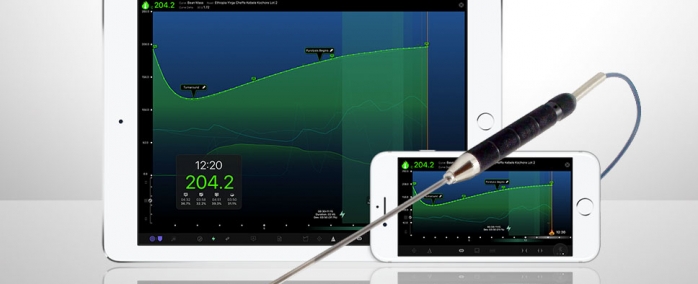











Danny, will the newer Phidgets SBC3 also work? Any compatibility issues you’re aware of?
Thanks!
Ben
Hi Ben
Yes – it will work. The only caveat is that the v3 is shipping with a newer build of their software than the SBC2 was. Phidgets require that the version of software running on the client (Roastmaster) exactly match the webservice software running on the host (SBC). Upgrading the SBC is very easy, but downgrading is a bit more of a pain. I am uploading the next update to Apple this week, unless something pops up in testing, which will have the newest Phidget software and will link right up with little or no fuss. Hopefully the update won’t be more than 10 or so days away. If, in the meantime, you get the SBC3, just let me know and I can easily put you on the current beta build, so you can get up and running right away.
Cheers
Danny
Fantastic, thanks for the quick response! I’ll order the SBC3 then. Since it’s coming from Canada it’s arrival may coincide nicely with your update. I can’t thank you enough for all the work you’re putting into the app. It’s just about the best learning tool I have and it’s given me a solid workflow to anchor in as I learn how to roast. Thanks for everything you’re doing!
Ben
Thanks for the kind words – that’s great to hear!!
If you receive it before the update goes live and get antsy don’t hesitate to contact me. It’s no problem to put a beta build up for you.
Danny
Hi Danny,
Alright, everything’s hooked up! Could I get you to set me up with a beta build? That would be awesome. I’d like to roast tomorrow evening if possible…
You can reach me via email.
Ben
Hi Ben
Sorry, I was out of town – just got back into the office a few hours ago. Apple has approved the new update – I’m going through a little extra last minute testing. If everything checks out I’ll release it live in a few hours and you can download directly from the app store.
Danny
Hi Ben
I’ve released the 4.1 update. Should be available for you to download now – usually shows up in just a few minutes. Let me know if you have any questions.
Danny
Oh yeah! It works. I can’t thank you enough. Awesome update, Danny.
Ben
Would other SBCs work with Roastmaster?
The Phidgets combo seems rather pricey. I was thinking it should be possible with a Raspberry Pi. The Raspbian ‘Wheezy’ OS is a flavor of Debian Linux, which is what the Phidget SBC2 uses, so it ought to be compatible. Combine that with a OWFS thermocouple like this one (http://www.parallaxdirect.com/cart/catalog/Parallax-28022-DS2760-Thermocouple-Kit-253.html) and you could do the whole thing for maybe $90, instead of the $260 or more for the Phidget setup.
Glenn
Hi Glenn
I haven’t tested it myself, but another user runs the Phidget Temperature sensors from a Raspberry Pi. He said it works fine. Managing the software will not be an automatic process like the SBC – you’ll need to install the Phidgets Web Service and set it to run on boot, but according to him everything else was straightforward. Also, you’ll need a wireless adapter if you want the combo to be portable.
At the moment, I’m adding support for the iCelsius BBQ and the Bluetherm Duo. I’ve encountered a couple of bugs with the Bluetherm’s SDK, and am waiting on resolution from the manufacturer. If that is resolved, I plan to support both of those in the next release if that influences your decision.
Otherwise, if you go the Raspberry route, and have questions just let me know. Like I said, I haven’t done it myself, but may be able to offer some help.
Danny
Hi
Apologies in advance if this has already been covered. Can you please supply a list of components I would need for using the Phidgets connection. Sorry I’m not the tech minded but would like to connect 2/3 probes to a small commercial roaster. Warm regards gianni
Hi Gianni
There are diagrams and parts on Setting Up Phidgets.
I assume you’d want the entire setup (so you don’t need a laptop as a host). In that case, and for your setup, you’d need the 4-port Temperature Sensor, an SBC, the WiFi adapter and, of course, thermocouples. I’d also recommend getting the two acrylic enclosures to protect and mount the boards – 1 for the Temperature Sensor and the other for the SBC.
The WiFi adapter on that page links to the one that works the best for the SBC2. There’s no need to get the more expensive SBC3. I’d stick with the SBC 2.
Any more questions, just let me know.
Danny
Hi Danny
Thank you for your message. I now have all the equipment. I actually ended up finding and buying it before getting your msg and unfortunately I got the SBC 3 . Hope that still works. I’ve pieced everything together. Quite neat actually. Feel like I’m back working on a school project. I purchased two K type thermometers and will look at the best place to put them on the roaster. Ive got a new giesen roaster w15. Really keen to start using the program.
I have one question. I recently put in a thermometre for the afterburner…can you join into that rather than install new ones? or is it best to install a new one?
Hi Gianni
The SBC3 will be fine. It works the same way. The Phidgets site notes that one WiFi adapter is best suited for the SBC2, and the other for the SBC3. Probably mainly due to the supported network protocols – my guess is that they are completely interchangeable. But, if you notice any connection issues, it would be due to that. I haven’t tested them apart from the recommended pairing, but it’s easily fixed if there’s any issue.
Unfortunately, no – you can’t physically split thermocouple outputs. The voltage they send out is too sensitive. The best bet would be to install a second probe, or look into a dual-probe to replace the existing probe. I’ve never used one myself, but the roaster manufacturers I’ve talked to install them in roasters they custom build for Roastmaster and other situations like this. Something like this probe. Omega is a good source for probes.
Let me know if you have questions along the way. I felt the same way putting my Phidgets together – I really enjoyed it!!
Hi,
Is it working with Phidgets connected with Pt100 RTD?
Sorry – no. The Phidget Temperature Sensors themselves do not support RTD probes. It can be done with their Bridge board and Wheatstone/RTD probes, but it’s a little more complex than standard thermocouples, and I haven’t considered it for Roastmaster yet.
Hi Danny
I got my icelsius BBQ probe, replacement of broken probe( of 452degree celsius) couple of days ago
It works well now with data logging
You made wonderful APP
I found minimal frequency time is 10 second and it’s hard to record accurate TP
Is there any better way to record accurate TP?
I think 10 second as frequency time is OK but TP should be recorded precisely
Please consider making better way to record accurate TP
thank you
Hi Jessie
Glad to head you finally received the probe!
I will likely reduce the minimum frequency when the next batch of iOS devices are out, but I have no plans to go to the sub-second level of a standalone data logger.
Roastmaster’s scope is much broader than simple data logging software that deals with only limited data at any given time. Roastmaster makes it possible to load hundreds of roasts or more, and browse through them quickly. Since iOS devices have limited memory and processing poser, I need to impose some restraints to keep things flowing smoothly, in addition to keeping database sizes manageable.
If you haven’t discovered it yet, probe crosshair positions, temp readouts, differential temperature projections and probe deltas all update in real-time (every half second), so this information is extremely precise.
Again, though, I do plan to lower this threshold for persistent curve logging as device power and memory increase.
Thanks for the feedback.
Thank you Danny for your kind reply
You have always been kind
I trust you and your App
I am looking forward to seeing next version
Regards
Hi, I just set up my new Huky 500 with Roastmaster and bluetherm duo. Once I remember to do everything I should I think I’m going to like this a lot. I have 2 questions. 1. With automatic Data input from the Duo, is it necessary to choose a node time and value? What should the value be? 2. How do I delete the roasts that I’ve screwed up?
Thanks for this great piece of work.
Hi
No, if a curve is bound to a probe during a roast it will automatically record node data at the specified interval (You specify that along with the C or F scale in the curve itself). Temperatures, deltas and temp projections are all live (before, during and after the roast), but the node capturing occurs in intervals when the roast is in progress. It will create one node when the roast is started, and one when it ends, and at the specified interval while in progress.
If you haven’t seen them yet, there’s a couple of videos (Roasting Profiles and Creating a Profile from a Roast) that cover curve templates in profiles here http://rainfroginc.com/roastmaster-documentation/videos/. They talk about how to pre-configure curve bindings for data logging so you don’t have to set up curves each time you roast.
To delete a roaster, just swipe from right to left on a roaster in the roaster list. You’ll get the “delete” button.
Any more questions, just let me know.
Have you looked into making the iGrill compatible with the app?
I have. Unfortunately, they aren’t going to make the software API public. I wish they would, because the mini looks very promising for a lot of home roasting applications.
Can you record two themlerature channels? (BT and ET)
Can this app use other Bluetooth thermocouple readers (if the iPad can see the Bluetooth recorder, the app can record the data), or am I limited to these specific thermocouples only?
You can record as many thermocouples as your hardware will allow in each roast. Only the models listed here are supported, with the caveat that Thermoworks is only a few weeks away from releasing a BluethermDuo replacement. I plan on supporting that as quickly as I can issue an update once it hits the market.
Hey Danny,
Everything is solid by data logging with a wireless phidgets set up except one thing. I’ve noticed this happening mainly on the very first first of the day for some reason and it’s happened a couple times since moving to wireless.
Partway through the roast, both temp probes will disconnect for a second, and then jump 100 or 200 degrees, and continue along those trajectories. After finishing the roast and having unusable data for the last half or part, I have to re open the app to reset them.
Is there a way to avoid this? Or a way to correct them while roasting ?
Hi Sharif
Once the Phidget WebService goes “wonky” like that, there’s no way that I know of to get it functional again without restarting the app.
But, you can restart the app in the middle of a roast – just double tap the home button and swipe upward on the screen, then restart Roastmaster. It will pick up right where it left of, and you’ll only have 10 seconds or so of weird data.
I, myself, have never seen this behavior in my roasts, but others have reported it, so you’re not alone. In my own roasts, the Phidgets WebService will typically fail on the average of once every 5 roasts or so. It usually comes back on its own, but sometimes a quick restart is needed as described above.
The folks at Phidgets are aware of the WebService problems, and have actually just rewritten all of their software from the ground up. They just released it 2 or 3 weeks ago I think. I’m working hard now trying to port Roastmaster’s code over to the new software.
So, hopefully better days are coming for Phidgets. If development goes well, and testing does not show any bugs I plan to have that in the next release of Roastmaster.
I’ll be testing for at least 2 weeks once I’m done coding. If you want to beta test during that time, just let me know – support@rainfroginc.com
Danny
Ah ok got it. I was thinking if I closed the app mid roast I’d just lose out on the whole thing. That’s good to know though.
I used to have it all hard wired, and it never had any hiccups, so I can only guess the hiccups happen when the wifi signal goes weak.
Will keep an eye on any updates, thanks Danny.
Does Roastmaster app work with the Bluetooth enabled Range Dial from Supermechanical?
https://store.supermechanical.com/collections/range-dial/products/range-dial-kitchen-pro
Sorry, not yet. The developer is still working on a public version of their SDK. At the moment, they’re keeping it private. I have two units here waiting to test – I do plan on adding support once their SDK is public.
I believe my roaster 5kg ozturk has delta thermocouples with a usb out from he machine.
Will this work with roast master?
Sorry, no – there is no USB on iOS, so Roastmaster needs a means of broadcasting this information wirelessly via a WiFi network in order of iOS to receive it. The supported hardware that works with Roastmaster is listed here…https://rainfroginc.com/documentation-library/data-logging
Phidgets is the most universal (working with J and K type thermocouples) but requires a host and some network configuration. The ThermaQ Blue is the easiest for K Type thermocouples – direct Bluetooth LE with Roastmaster.
You’ll just want to verify that the probes were intended as external data logging probes by the manufacturer, in other words, not integrated into the function of the roast itself.
Any specific questions about the hardware, just let me know.
Hey thanks for the great app. I have probatone P5 connected with probat roaster shop & artisan by wifi router.
I just need to type in IP address of my roaster then it automatically sets up everything. But I already purchased your app and also updated the data logging option. Im having a trouble connecting your app to my probatone p5.
Hi Paul
Is the data logging hardware on the roaster a Phidgets temperature sensor? If so, what is your WiFi host? For a Phidget Temp Sensor I’d recommend a Phidget SBC (version 3 or earlier for the old temp sensors, version 4 for the new VINT temp sensors). You can see how SBCs and hosts work here… https://rainfroginc.com/documentation/how-do-phidgets-work . Once the host is enabled, you’d just need to enter the Temp Sensor ID into Roastmaster and choose the appropriate port.
If not, you’ll need to have either Phidgets or a ThermaQ Blue for thermocouple data logging. https://rainfroginc.com/documentation/thermaq-blue
Danny
Danny, here’s a quick question for you today. I’m a long time Behmor & Roastmaster user. Sadly, my Behmor has given up the ghost, and I am thinking about a Hottop KN-8828B-2K+.
The KN-8828B-2K+ has a USB Interface, and I was wondering if it is possible for the Roastmaster data logging feature to interface with the KN-8828B-2K+.
I’ve searched the interwebs and am unable to find an answer to this question.
Thanks for any info you can provide.
Hi Eddie
Sorry to hear – may she rest in peace.
No, it won’t interface directly. I’ve reached out to them in the past, but I can’t remember them ever responding to my inquiries. With no USB (historically) in iOS – that doesn’t surprise me. So sorry – no, there is no native support for that Hottop.
Now, with programming and electronics knowledge, and assuming you could get ahold of their driver – you could tap into the USB using a go-between box, writing code to broadcast those temps with one of Roastmaster’s wireless protocols (RBP or RDP), but that’s a very big undertaking – even for seasoned programmers.
It would be easiest to mod the roaster, and use the Thermoworks ThermaQ Blue to interface with Roastmaster. One of Roastmaster’s biggest contributors idea-wise, Aaron K, and great friend, data logged with a Thermoworks probe and a Hottop. I can’t ask him for specifics – we lost him a couple of years ago in a glider crash. But I’ve had many users talk about their Hottops and data logging in the past – I’m assuming they’re fairly straightforward to mod.
In case you come across something in a Google search that mentions the BluethermDuo, that has been replaced with the ThermaQ Blue…https://rainfroginc.com/documentation/thermaq-blue . The same rules apply with Data Logging in Roastmaster – they are both supported.
Hope this helps – keep me posted.